Product Roadmap
|
|
|
Definition | Building a roadmap | Correcting your roadmap | Roadmap platforms
As a Product Manager, building a solid roadmap will help answer any one of the following questions you will get:
- What are we building this quarter?
- Why is this product being built and where are we with Cool Feature XYZ?
- When is this product coming? (shudders)

It’s the PM equivalent of a swiss army knife that can help provide vision, strategy and transparency to your direct stakeholders in engineering, marketing, sales, leadership and other teams as well.
What is a product roadmap and why should you use one? (Top)
A roadmap is a visualized plan of what you want to build for your set of features over time. It’s the amalgamation from all your work to discover what problems you want to focus on solving.
This is what a sample roadmap can look like (using Airtable):
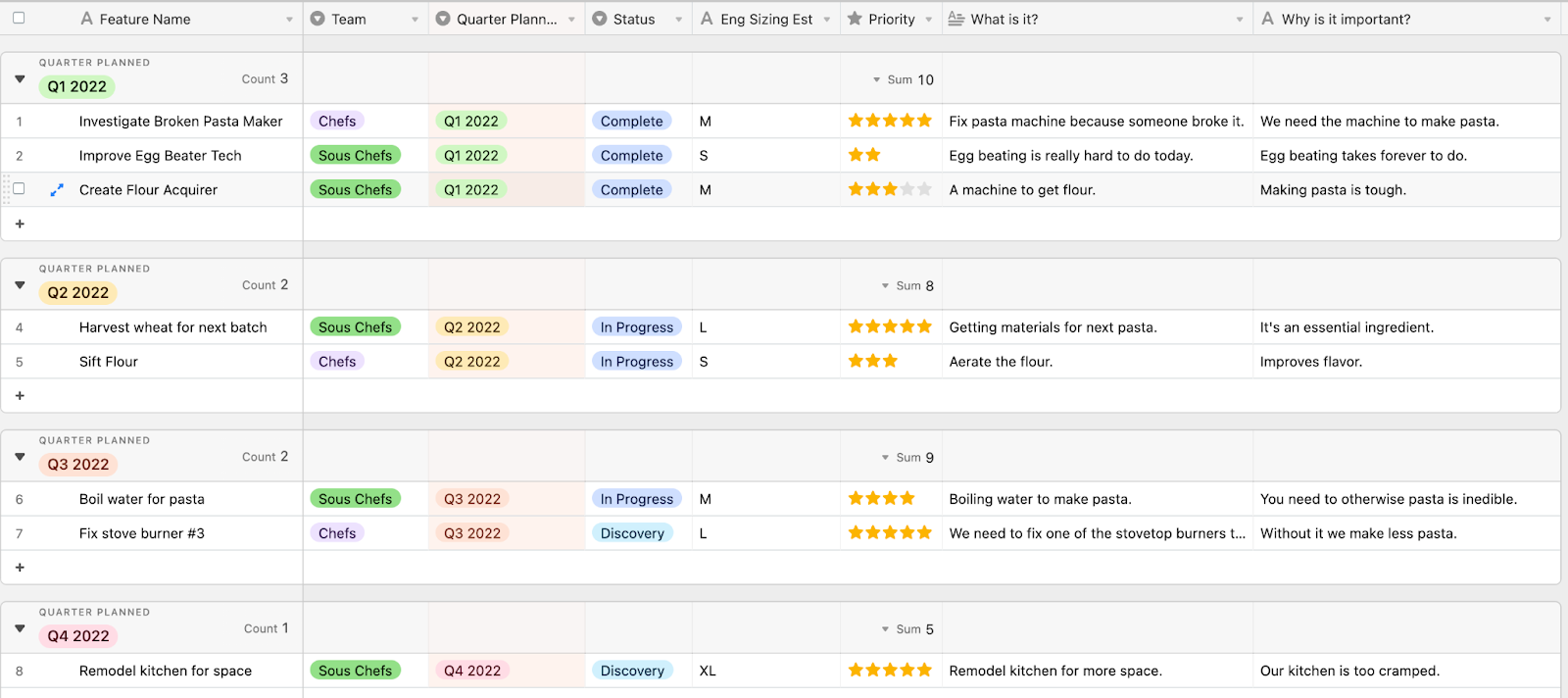
It’s up to you as the Product Manager to decide what information or fields you want to include in the roadmap that provide the most value. I’ve iterated over time to find a format that works for myself and my stakeholders, but if you find there are fields that provide little value (or vice versa), simply add or remove them! Don’t be afraid to adjust the inputs or format of your roadmap!
The greatest uses I’ve found for a roadmap are:
- Provides vision and priority to engineering teams:
- This builds motivation and can help in designing solutions as there may be benefits from potential synergies and reusability if your teams know what’s coming down the line.
- Transparency to stakeholders:
- The more information you can provide to your stakeholders, the better they can plan, prepare and prioritize their own work to help support business functions. No one likes surprises, unless it’s your birthday!
- Additionally, providing this information to sales teams will help them get customers excited about what’s coming up and further strengthen partnerships.
- Provides some cover when you are asked to build something else:
- There will always be more problems to solve than you and your teams can handle. Projects always come up that may require additional priority but there are often also many projects that others may ask you to build that are not as impactful (use your product sense!). I’ve found that providing a roadmap is a great shield for your teams to focus on the priorities and allow you to backlog other asks.
- Of course there is always room to be flexible should the business needs change due to changing customer needs or industry shifts, but more on that in the last section, What a Roadmap is Not.
How do I build a product roadmap? (Top)
You should only build your roadmap only when you feel like you’ve identified some of the problems you want to solve and why solving them is important. Creating a roadmap is a bit like building a house, you need a set of blueprints first to determine what it is you want to do, you don’t just jump straight into using the hammer and nail and develop a solution.
Gathering requirements and identifying problems is an important skillset of a PM and also market researcher (get as much help as possible so your roadmap isn’t biased!). Requirement gathering may come from:
Talking to your users and customers directly to figure out pain points
- Have a set of interview questions ready so you have a standard way to identify what the customer pain points are. Remember to talk to a large set of users as problems for some users may not be problems for all. Getting to the heart of a problem is a bit like being an investigative journalist, sometimes the problems that users call out are not actually the problem they are actually describing:
- Users may claim “I need a fork!” when they really needed a spoon.
- You should also consult with your internal stakeholders as well, whether it be leadership, support teams, or engineers. Everyone always has ideas of what they think is important and it’s up to you to filter for the best ones.
Walk through your existing workflows with your current products
- Collecting requirements doesn’t mean just focusing on building new things but improving your existing products as well.
- Walk through your current user flows with your products with your stakeholders (like engineering, product design). Some questions to ask:
- Are there areas that can be improved to improve user conversion?
- Do we really need this step in the workflow?
- Are there areas missing that could drastically change user behavior?
- The answers to the questions above are probably yes, but it’s up to you to determine if those problems are impactful enough to solve.
💡 Got a PM interview? Our PM interview drills help get you in top form
When does a product roadmap not work? (Top)
A roadmap is akin to using a compass to figure out which direction you need to travel. Roadmaps provide vision and clarity but by no means are they inflexible or the answer to everything. The difference between a good PM and a great PM (good post on that here) is the ability to adapt to and/or foresee market shifts happening and make changes to their roadmap and strategy accordingly.
There are a few big reasons why roadmaps can change:
- Evolving customer, business or industry needs: Just because you’ve identified a problem to be solved doesn’t mean that it may still be relevant later on. Evolving needs may require changing up your roadmap in order to address them in order to get the most impact.
- Experiment Data: Sometimes the data just isn’t there to prove a product’s hypothesis. You may think that the feature you’re working on will revolutionize the customer experience, but if the metrics show otherwise, you have to evaluate whether or not to go back to the drawing board or to scrap the idea altogether. This happens more often than not, and will ultimately affect your roadmap.
- Early Stage Product Idea: Similar to evolving needs, early stage products can sometimes change strategy and direction overnight due to unforeseen circumstances (similar to a startup). In cases where you’re creating a roadmap for a new product, you may not have the runway to develop for a full year or longer, so it may not be worth the time and energy to plan that far out when you’re focused on a short term proof of concept.
Where do I build a product roadmap? (Top)
There are plenty of products out there to use to build a roadmap, I’ve used Airtable and Google Sheets most extensively so I can speak to those. Here are some other platforms you can use:
- Airtable: Integrated database platform focused on flattening workflows between various teams.
- ProductBoard: Platform built specifically for Product Managers to roadmap based on customer feedback inputs.
- Roadmunk: Swimlane or Timeline based roadmapping platform.
- Aha!: Platform that focuses on multiple aspects of product development from roadmapping to workflow management to creating product flowcharts.
- Atlassian: Platform focused on workflow management (running scrums, kanbans), in addition to roadmap creation.
- Asana: Platform that supports streamlining workflow between multiple teams and caters to more than Product Managers.
Airtables’ greatest strength is the ability to link to other spreadsheets easily. You can pull data from your own personal spreadsheet into an organization spreadsheet without having to edit in both places. You can also customize your views by user on the same sheet, making sharing and editing easy, especially on very large spreadsheets. There are personal views in Google Sheets as well, but I’ve found that the Filter View feature is not as clean or easy to use as Airtable.
Airtable is also very visually pleasing (screenshot above) and relatively easy to use. Coming from extensively using Google Sheets, I picked up Airtable quickly and was able to take advantage of their support for types of data (from numbers to links to stars) and high level of customization; this can make sharing and presenting roadmaps more effective than a simple spreadsheet.
This article also further explains Airtables strengths very well!
Google sheets is probably the most straightforward tool to use (and free!). Just because it’s an online Microsoft Excel doesn’t mean you can’t use it for your roadmapping, I’ve seen plenty of PMs use Google sheets even in the face of having access to other roadmapping tools due to its ease of use and ability to share files quickly. You can spin up a basic roadmap in minutes (I spun up the same roadmap in Sheets in about 5 minutes). The general downside is there are limited visualization and viewing options which can impede organizing and sharing your roadmap:
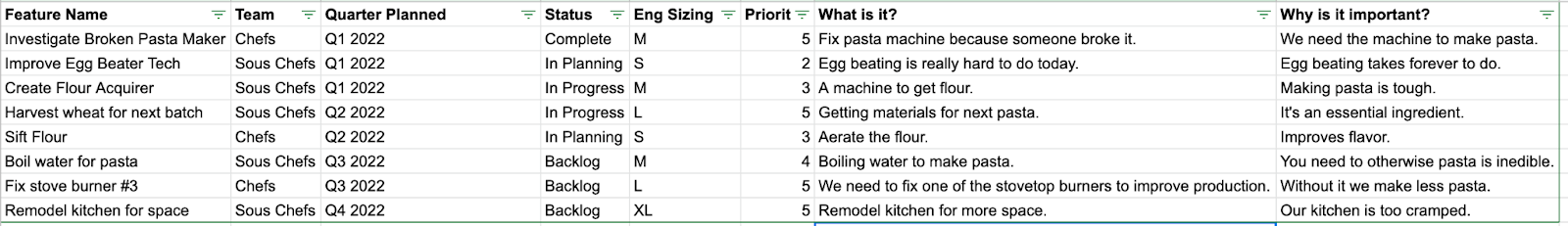
While a roadmapping tool can help in terms of visualization and organization, the most important point to remember is if this roadmap works for you and your stakeholders. The tool isn’t as important as the reasons why you need a roadmap in the first place. At the end of the day, you can make the most visually stunning roadmap but if your stakeholders still don’t know what’s coming up next, your roadmap isn’t fulfilling its intended purpose!
Roadmaps are great tools and effective ways to communicate to your stakeholders what you are doing and when/what to potentially expect from your products. Like the captain of your product ship, you are guiding the ship in the direction you think is best based on your product sense. Be flexible in your roadmap and take advantage when headwinds or tailwinds shift!
There are a ton of reasons covered elsewhere too, here are a few of my personal good reads on roadmaps:
- How to Build a Healthy Product Roadmap, by Luke Galliwade, Principal PM at ustwo
- How to Build a Product Roadmap Everyone Understands, by Andrea Saez, Snr. Product Marketing Manager at ProductSchool
- How to Build a solid Product Roadmap, Part 1, by Kenton Kivestu, Founder of Rocketblocks :)
- Product Roadmap Guide: Why It’s Important And Types You Should Know, by Vinci Lam, Editor of The Product Manager
- 10 Tips for Creating an Agile Product Roadmap, by Roman Pilcher, Author of How to Lead in Product Management
- 10 Tips for Creating an Agile Product Roadmap, by Pippa Armes, Senior Content Marketing Manager at Pendo
- 7 Examples of Excellent Product Roadmaps, by Cindy Berman, Product Marketing Manager, Product Board
- The Product Manager’s Guide to Flexible Roadmaps, by Ray Slater Berry, Director, DSLX
- On the Roadmap: Product Roadmap Templates and Tips, by Nikki Henderson, Content Marketer, Asana
- Product Roadmap Guide, by Product Board



